Dear visitor, welcome to Trucksimulator24 - Die freundliche Trucksimulator Community rund um den Euro Truck Simulator 2, Euro Trucksimulator, German Truck Simulator, 18 Wheels of Steel Reihe, Extreme Trucker und den ZModeler..
If this is your first visit here, please read the Help. It explains in detail how this page works.
To use all features of this page, you should consider registering.
Please use the registration form, to register here or read more information about the registration process.
If you are already registered, please login here.
[Tipp] Freie Camera
Hier das gleich Spiel, ich habe ein Bild dafür gemacht.
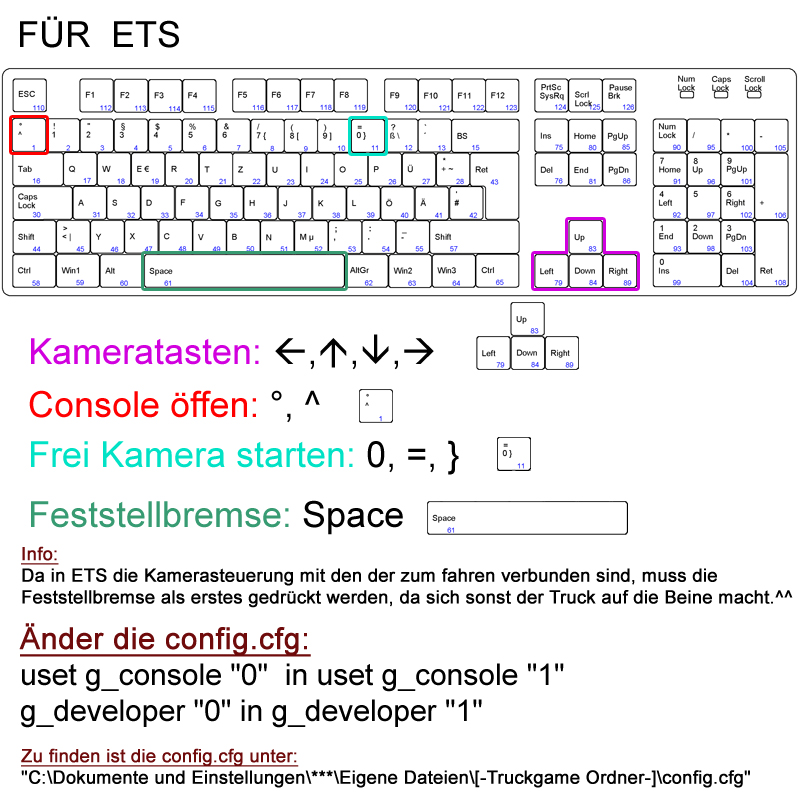

13 registered users thanked already.
Users who thanked for this post:
Dbpit, fluckinger0, fsimon, GPunkt™, influx, Königszapfen, marsman, Meas, Otte64, scheffi, thomasz, Transit, Weinheimer
Danke, jetzt vesteht man schon etwas mehr.
ABER: Wenn ich ^ drücke, kommt auch (wie beim Map-editor) der Halbdurchsichtige Hintergrund, wenn man allerdings auf 0 drückt und dann ENTER, sagt das Spiel: [cmd] '0' - unknown command
Hab ich da jetzt was falsch gemacht oder übersehen?
Schon mal Danke im Vorraus
 Ihr habt Fragen zum Map-editor? KLICK
Ihr habt Fragen zum Map-editor? KLICK
die console brauchst gar nicht öffnen, einfach "0" drücken und dann mit den pfeiltasten die position bestimmen

mfg chloro
Danke, chloro!
Hat jetzt gefunzt. Hab allerdings wieder eine Frage

: Ist es normal so, dass man pro Tastentipp gleich 2 Trucklängen weiter ist? Ich meine, kann man da irgentwo was einstellen, dass man sich etwas feinfühliger bewegen kann?
 Ihr habt Fragen zum Map-editor? KLICK
Ihr habt Fragen zum Map-editor? KLICK
Nein, die Geschwindigkeit kann man nicht einstellen, zumindest ist mir da nichts bekannt.
doch kann man mit "fly_speed" in der console. Nimm einen wert so bei 15

mfg chloro
Richtig, je höher der Wert, umso schneller ist die Kamera. Einfach mal ausprobieren.
Gruß CrazyHorse
Danke, allerdings ging dies auch nicht. Wie soll ich den Wert denn genau eingeben? So: fly_speed_15? Das z u. y , bzw ? u. _ vertauscht sind, hab ich schon berücksichtigt.
 Ihr habt Fragen zum Map-editor? KLICK
Ihr habt Fragen zum Map-editor? KLICK
Ich versteh's immer noch nicht!

Welche Zahl? die 15? Als ich das eingegeben habe, hat er wieder eine Fehlermeldung gabracht (unkown command)....
 Ihr habt Fragen zum Map-editor? KLICK
Ihr habt Fragen zum Map-editor? KLICK
1 user apart from you is browsing this thread:
1 guests
Counter:
Hits today: 19,554 | Hits yesterday: 140,235 | Hits record: 353,247 | Hits total: 226,528,023 | Average hits: 47,322.97
Clicks today: 27,756 | Clicks yesterday: 199,820 | Clicks record: 756,082 | Clicks total: 744,335,535 | Clicks avarage: 155,495.85 | Counts since: May 3rd 2011, 7:40am
 Ungelesene Beiträge
Ungelesene Beiträge
 Unbeantwortete Themen
Unbeantwortete Themen
 Themen der letzten 24 Stunden
Themen der letzten 24 Stunden
Euro Truck Simulator,Euro Truck Simulator 2,German Truck Simulator,Forum,Community,Downloads,Support,Euro Trucksimulator,Euro Trucksimulator 2,German Trucksimulator,Trucks,18 Wheels of Steel,Haulin,Convoy,Pttm,Long Haul,Trucksimulator,Trucksimulation,Truck Simulator,Simulation,ATS,Trucksim,Extreme Trucker 2,ETS,ETS2,GTS,UKTS,ET,ET2,18WoS,Tutorial,Tutorials,Tipp,Zmodeler,z3d,Modding,SCS,simulation,support, Zmod,z3d,Sk,Skins,Map,Maps,Mod,Mods,Trucksims,STD,Scania Truck Driving Simulator,Scania,ETS2Mods, Euro Trucksimulator2 Mods
![]()
![]() Ungelesene Beiträge
Ungelesene Beiträge
![]() Unbeantwortete Themen
Unbeantwortete Themen
![]() Themen der letzten 24 Stunden
Themen der letzten 24 Stunden